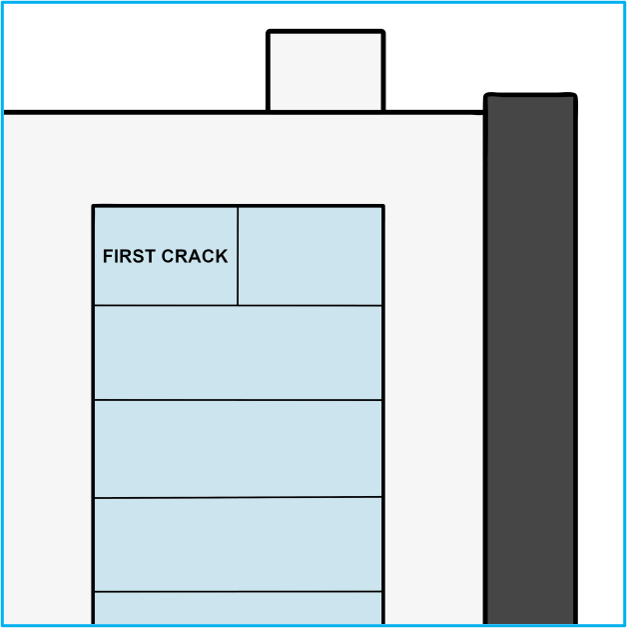Roasting from start to end
How to roast in 6 quick steps
1. Close the drum to preheat (drop handle in downward position)
2. Select profile: tap on timer -> Select Profiles
3. Charge beans to start roasting
4. Register first crack
5. Bean drops automatically after the set development time
6. Open the drum to cool down the machine, or keep it closed to continue roasting
Switch on the back of the roaster
2.a. Connect to Wi-Fi. Read how to do it here. If you wish to download new profiles, watch live view on Web Portal or store roasting logs, you must be connected.
(Skip step 2.a. if you are using ROEST without Wi-Fi).
2.b. PREHEATING: Close the drum by moving the drop handle to the downward position.
Drum closed - Handle down
OPEN drum
CLOSED drum
3. Select a profile.
1. Go to the Main Menu
2. Tap “PROFILES”
3. Choose a profile
The roaster will start preheating to reach the target temperature of the chosen profile. The roaster is ready for roasting once it has reached the target, which will take a few minutes.
To learn more about roasting profiles, read here.
Start roasting
When the drum has preheated to the target temperature:
1. Add green beans in the hopper and pull the charge handle (make sure all the beans enter the roasting chamber).
2. The roasting process has started.
During roasting
The automatic mode is set by default on your roaster. However, you are always free to change to manual roasting:
1. Adjust power or air temperature while roasting to switch to manual mode.
2. When you hear the cracks, tap the “First Crack” button (unless your roaster has a First Crack Detection system).
ROASTING EVENTS
Read here to learn about the three types of events you can register while roasting.
Tap on PRESS TO CANCEL DROP
Tap on DROP NOW when you are ready to drop the beans
The beans will drop inmediatly
3. Manually open the drum by moving the drop handle to the upward position. If you want to do another roast, close the drum again.
Drum open - Handle up
OPEN drum
CLOSED drum
You can start a new roasting process while the beans are cooling down, with the same profile, or by selecting a new one.
IF YOU’RE DONE ROASTING: cool down the roaster and turn it off.
1. Open the drum by moving the drop handle to the left upward position.
2. Wait for the temperature to cool down to about 45 degrees Celsius.
3. Turn off the roaster.
4. Empty the chaff drawer (Note: remember to reset the chaff counter next time you turn on the roaster).
5. Pull out the charge handle from the roaster and check for any beans stuck in the exhaust. If you regularly find beans here, you may need to reduce your RPM or exhaust fan settings, especially at larger batch sizes.