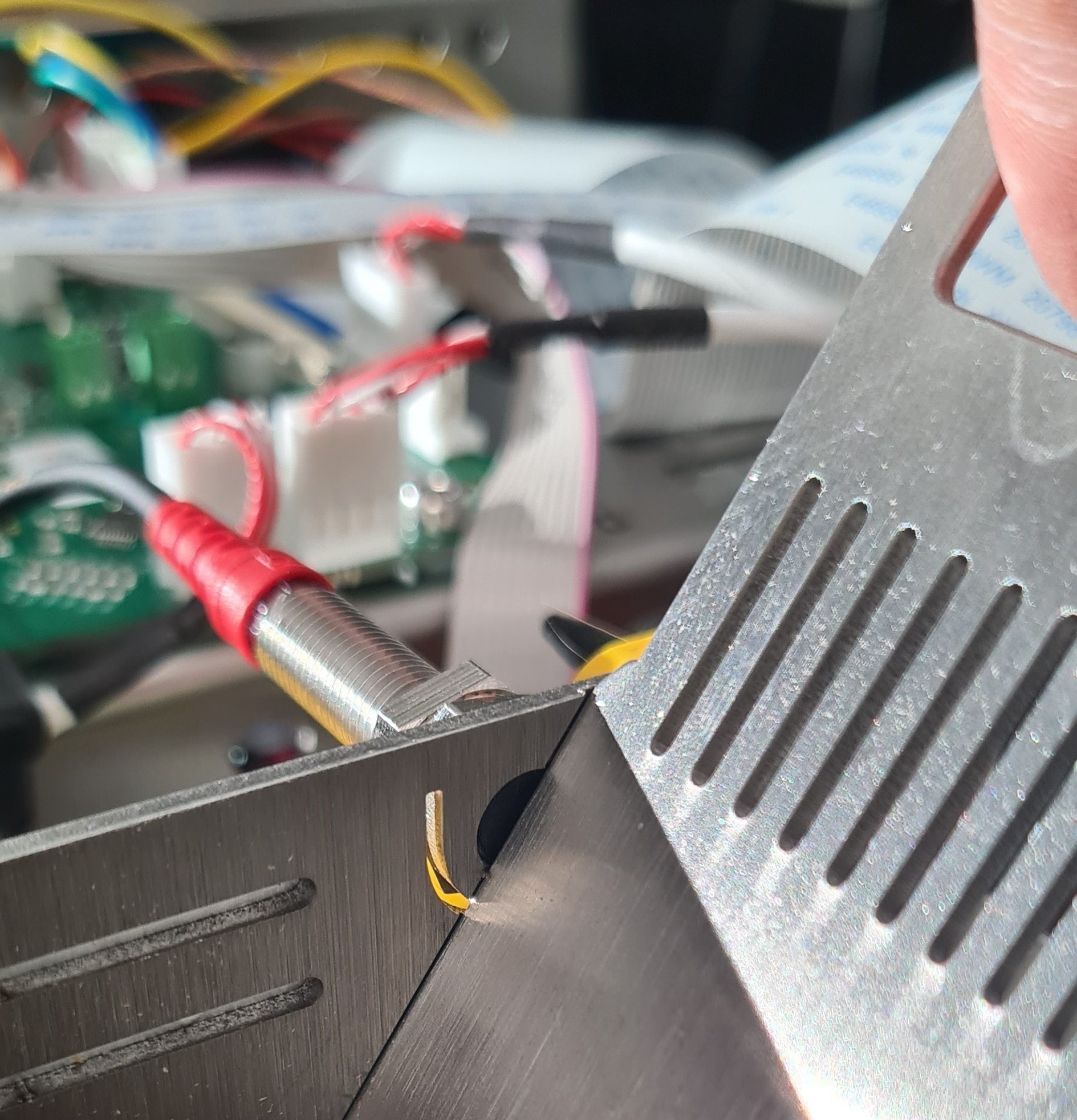How to change: Proximity sensor - charge handle
Instructions on how to replace your charge handle proximity sensor.
If your roasting process does not start when pulling the charge handle, or you have a warning message on the screen (charge handle open) when the charge handle is resting in its place, your proximity sensor could be broken.
HOW TO DETERMINE IF A PROXIMITY SENSOR IS BROKEN:
Remove the top plate so you can see the sensors.
Move the charge-handle to see if a red light flashes on the sensor. If it does, it works.
If there is no red light, try to move the proximity sensor closer to the charge-handle using a 12-millimeters spanner.
Check the connection on the PCB, ensuring that the cable hasn’t been pulled off or isn’t properly plugged in.
Check that the proximity sensors for the drop and charge handle haven’t been swapped.
If none of the above fixes it, your proximity sensor is broken. Buy a new one or contact support if your machine is still under warranty.
Where to buy Proximity Sensor
Your spare universal proximity sensor was sent along with your ROEST. If you don’t have a spare one, you need to place your order.
Before you start
TIME
5 - 10 minutes
TOOLS
2-millimeters hex keys (included in the package with ROEST sample roaster)
12-millimeters spanner
SAFETY INSTRUCTIONS
make sure the roaster is turned off
power cord has to be unplugged
follow the steps as instructed below
Instructions
Follow the steps below:
Remove the top plate using the 2-millimeters hex keys.
Using the 12-millimeter spanner, remove the proximity sensor in front of the charge handle. In order to remove the sensor from the machine you will have to undo the cable ties holding the proximity sensor cable in place.
There is no correct order to how they must be tied together; the primary purpose is to keep the cables neatly in place and out of danger of getting damaged. You may notice we’ve tied some cables with loops before fastening them. This is useful when you have to change the PCB, making it possible to unfasten the components from the PCB without undoing the cable ties. You can use the photo above as a reference when tying the cables again. The pictures below show the trajectory of the cables from the drop and charge handle proximity sensors.
Above: The two cables can be positioned between the two components, like in the photo.
To the right: The positions of the proximity sensors on the PCB.
When the faulty proximity sensor has been removed, the new one must be installed. The proximity sensor comes with two nuts with a sawtooth pattern on one side. The direction of one of these nuts must be changed, so the sawtooth pattern faces the other way, as shown in the photos below.
The new proximity sensor will come with the nuts facing each other with their sawtooth pattern.
Rotate the nut closest to the end, so the sawtooth pattern faces toward the end instead of the other nut.
When installing the new sensor, you have to make sure it doesn’t interrupt the trajectory of the charge handle, which can make the handle hard to move and destroy the new sensor.
The sensor must not be in the way of the charge handle but must, at the same time, not be installed too far away for it to register the charge handle moving.
The best way to correct the distance is to pull the charge handle up to cover the hole to the proximity sensor. You then insert and screw in the proximity sensor until it can go no further in. The distance is good if the charge handle can fall down again without any issues.
Pull the handle up, and install the proximity sensor with a 12-millimeter spanner. Both nuts should be tightened firmly but not overly tight.
Tie the new proximity sensor with cable ties so it’s collected neatly, like in the photo below.
How to replace the Proximity Sensor - video
Troubleshoot for the Proximity sensor drop handle: How to tell if it’s broken and install it correctly.
You’re ready to go!
-
Adjustable roasting parameters
Service menu - includes recommended settings for motor gear ratio, cooling fan, heater fan, and PID settings.
-