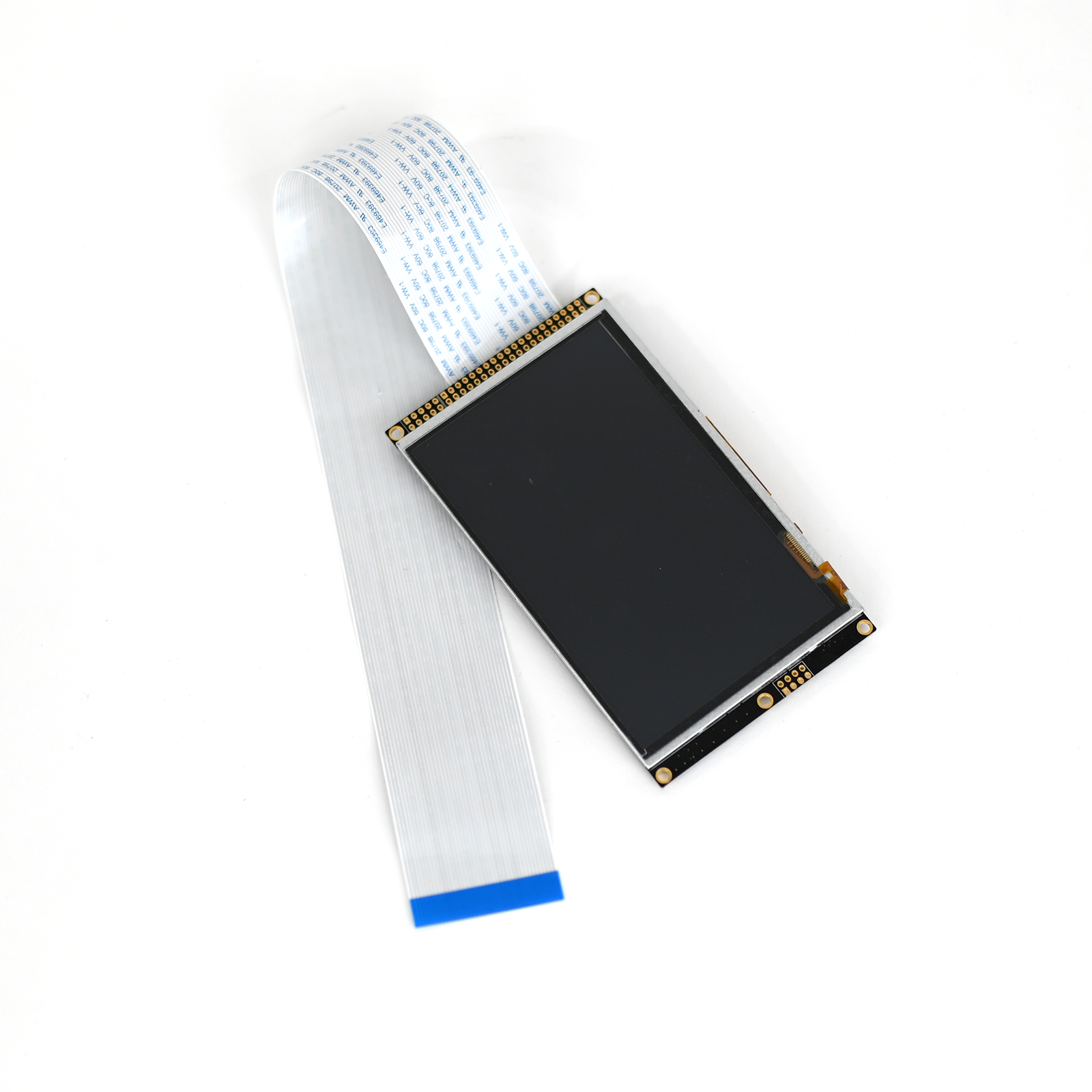How to change: Touch Screen
How to replace a touch screen on your ROEST.
Where to buy touch screen?
If you are sure your touch screen is broken (you have talked to our Support Team) visit our e-shop to purchase a new one!
Note: sometimes touchscreen appears broken when there might be an issue with your firmware. Make sure to discuss your problem with our team.
Before you start
⚠️DISCLAIMER
Information in this document is believed to be accurate and reliable. However, the manufacturer does not give any representations or warranties, expressed or implied, as to the accuracy or completeness of such information and shall have no liability for the consequences of the use of such information. The manufacturer is not liable or responsible for any problems arising from the attempted repair. The manufacturer reserves the right to make changes to information published in this document, including without limitation specifications and product descriptions, at any time and without notice. The manufacturer's products are not designed, authorized, or warranted to be suitable for use in applications where failure or malfunction can reasonably be expected to result in personal injury, death, or severe property or environmental damage. The manufacturer accepts no liability for inclusion and/or use of its products in such equipment or applications and therefore such inclusion and/or use is for the customer’s own risk.
⚠️SAFETY INSTRUCTIONS
make sure the roaster is turned off
the power cord has to be unplugged
follow the steps as instructed below
Tools
2-millimeter hexagonal tool
Flat head screwdriver
*Use a screwdriver with a small width - to remove the screen from the front décor plate.
Parts
These are the parts you will receive when buying a new touchscreen:
Touch screen assembly
40-pin screen cable
Touchscreen assembly is made up of:
1. Screen
2. Screen bracket
3. Five off M3x6 Cap Head Screws
Front
Back
Instructions
Step-by-step guide:
1. Take off the top plate (remove the hopper before you start).
2. Pull out the trier and the drop handle.
A set screw attaches the black drop handle. Use the 2-millimeter hexagonal tool to remove it.
For a wooden drop handle, pull it to take it off.
3. Disconnect the 40-pin cable for the screen from the PCB.
Push back the black retaining clip and detach the cable. Ensure the retaining clip is left in place at the connection point.
4. Remove the three front plate screws.
Remove these three screws on the front with the 2-millimeter hexagonal tool.
5. Remove front décor plate from roaster slowly.
Take off the front décor plate and place it on a protective surface. Leave the 40-pin cable connected to the screen.
6. Remove the screen screws that attach the screen to the front plate by using the 2-millimeter hexagonal key.
7. Flip the front plate over and, using the flat-head screwdriver, pry the screen off the plate (held in place by white glue).
8. Install the 40-pin cable in the new touch screen. Push the black retaining clip and insert the cable (the blue band of the cable must face upwards). Once in position, fasten it by pushing the clip back to its original position.
Ensure that the cable has been pushed in as far as possible.
9. Peel off the removable plastic film.
10. Attach the screen to the front décor plate. Locate the touchscreen assembly and cable in the original location of the front décor plate.
Locate the touch screen and cable in the original location of the front plate.
Fasten it in place with two off M3 x 6 countersunk screws.
11. Feed the cable through the original slots on the roaster and put the front décor plate back in its position.
1. Slot in the front
2. Front décor plate installation
3. Cable through second slot
12. Install the 40-pin cable into the PCB. Push the black retaining clip and insert the cable (you must twist it to show the blue band of the cable facing up).
You can use the screwdriver to keep the clip “open” while inserting the cable.
Once in position, fasten it by pushing the clip back to its original position.
13. Install three off M3 x 6 countersunk screws into the front décor plate.
14. Install the top plate and the hopper.
Follow this order to tighten the screws
Make sure you press the front plate when installing screw 1 and 3
15. Install the drop handle and the trier. For a wooden drop handle, push it through. For a black drop handle, install the set screw by using the 2-millimeter hexagonal tool.
16. Plug the roaster in, turn it on and test the touchscreen. If it doesn’t work, contact the ROEST support team.
-
Adjustable roasting parameters
Service menu - includes recommended settings for motor gear ratio, cooling fan, heater fan, and PID settings.
-